Capturing the Back of the ID
Applies to: Direct | Capture
You capture the barcode on the back of an ID during the second part of the 2-step identity validation.
- Center the ID and make sure the image is clear.
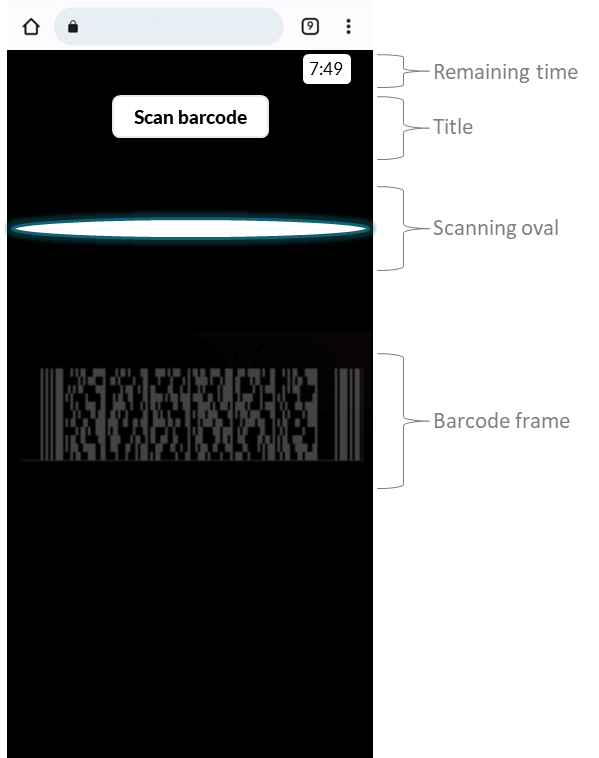
- The capture occurs automatically as the scanning oval sweeps down the page.
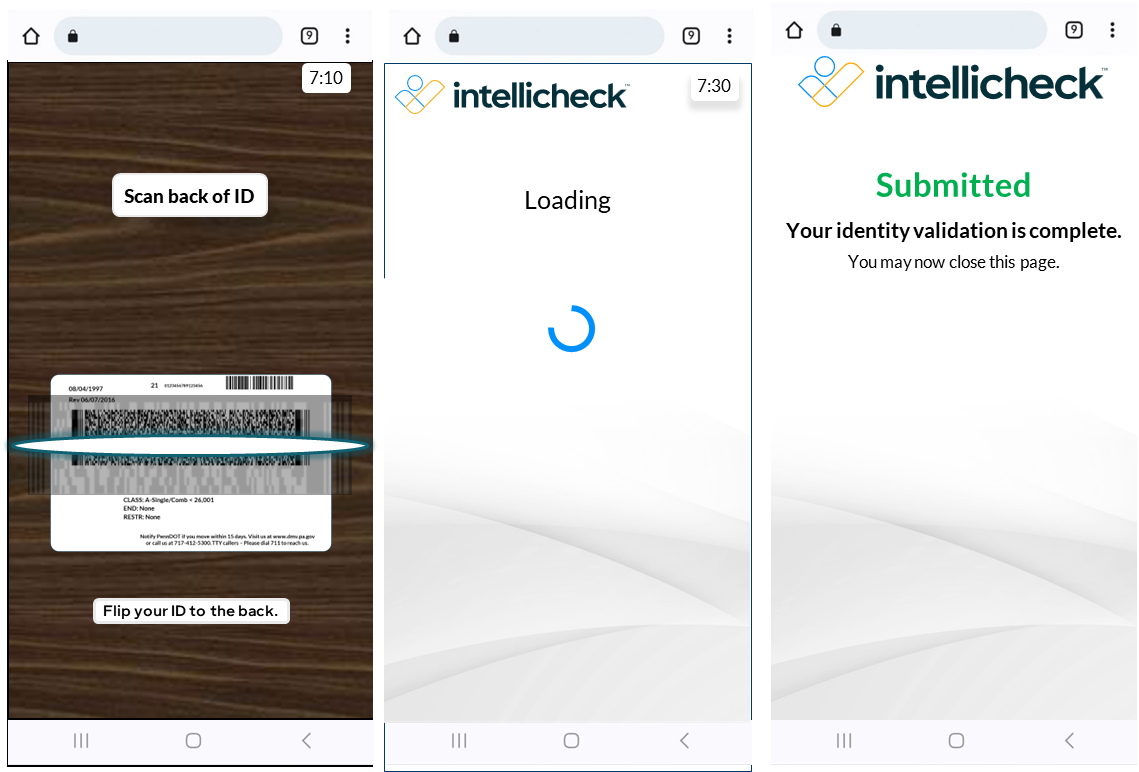
Your 2-step identity validation took less than a minute.
Updated 9 months ago
