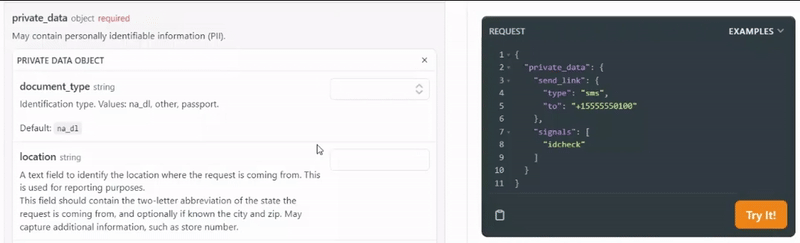API Explorer Overview
Applies to: Direct | Capture
The API explorer is the preferred way to learn Intellicheck APIs. This page provides a quick overview of how to interact with the API explorer.
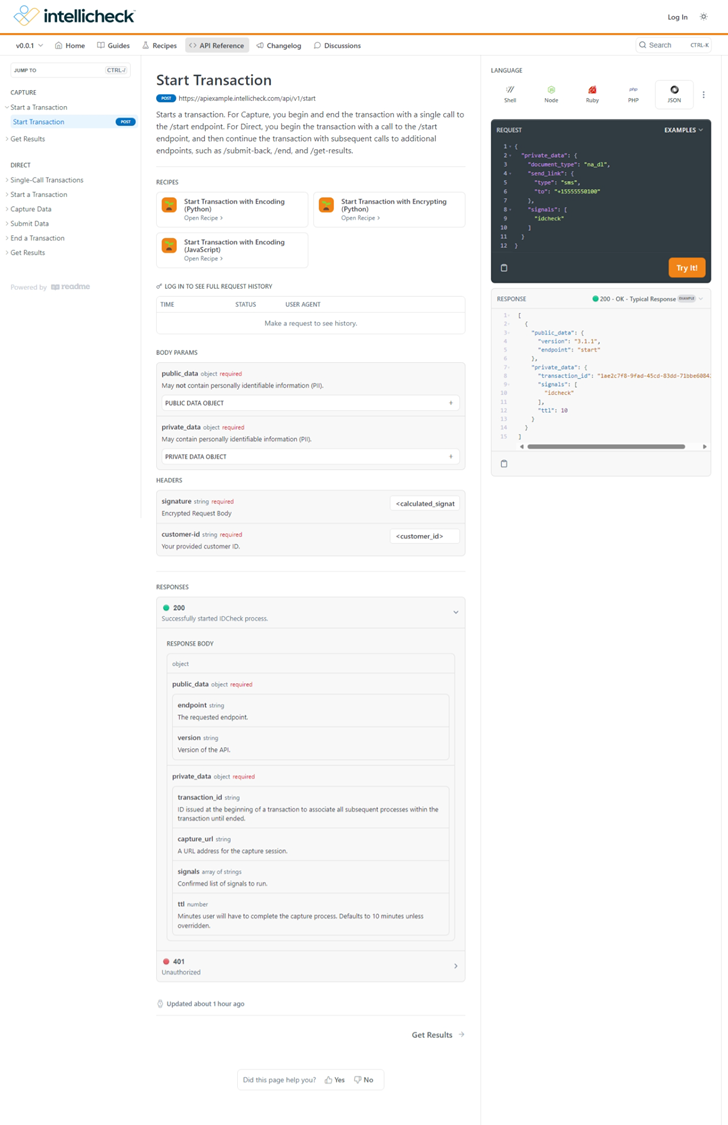
API Categories
API definitions are documented in the API Reference, which contains categories for each API. Endpoints appear beneath categories.
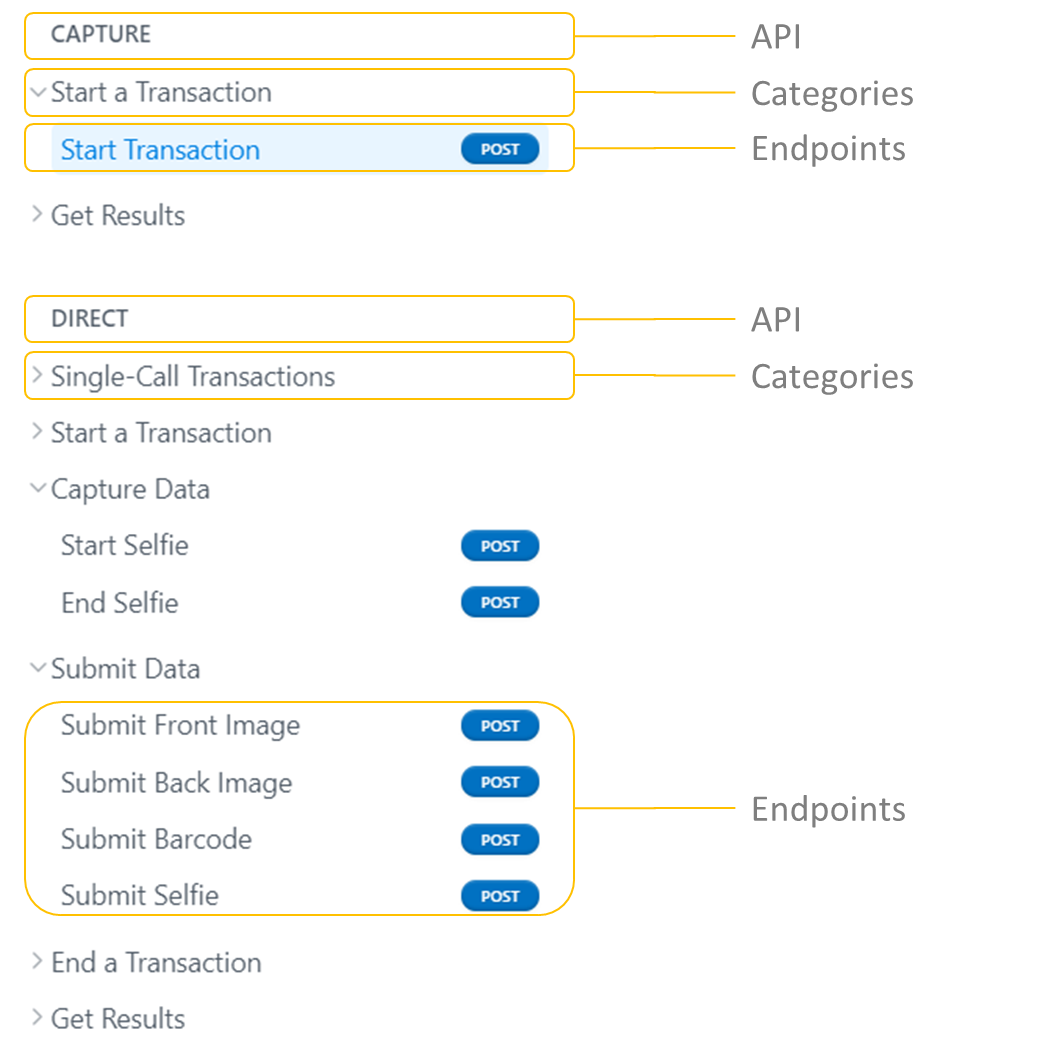
Endpoint Paths
Sample API endpoint URLs are shown at the top of each page.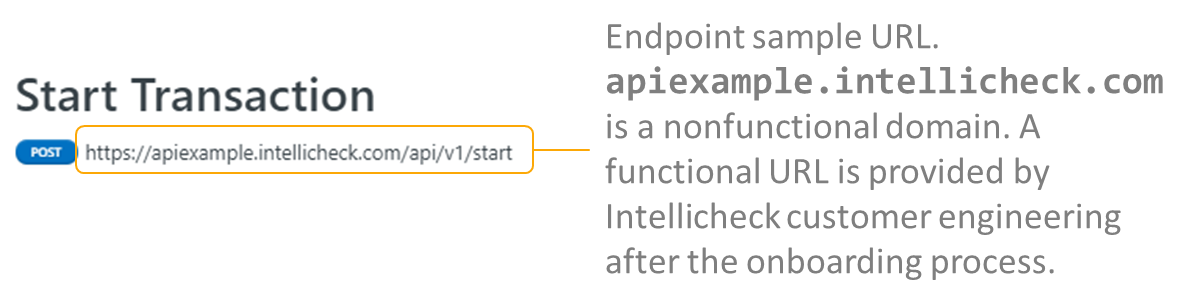 Endpoint URLs are for illustration purposes only. Contact Intellicheck support to get an API URL for your integration. Available for Intellicheck onboarded customers only.
Endpoint URLs are for illustration purposes only. Contact Intellicheck support to get an API URL for your integration. Available for Intellicheck onboarded customers only.
Endpoint Details
The API explorer contains endpoint details. A brief description is given for the endpoint. If available, helpful recipes demonstrate code samples for the endpoint.
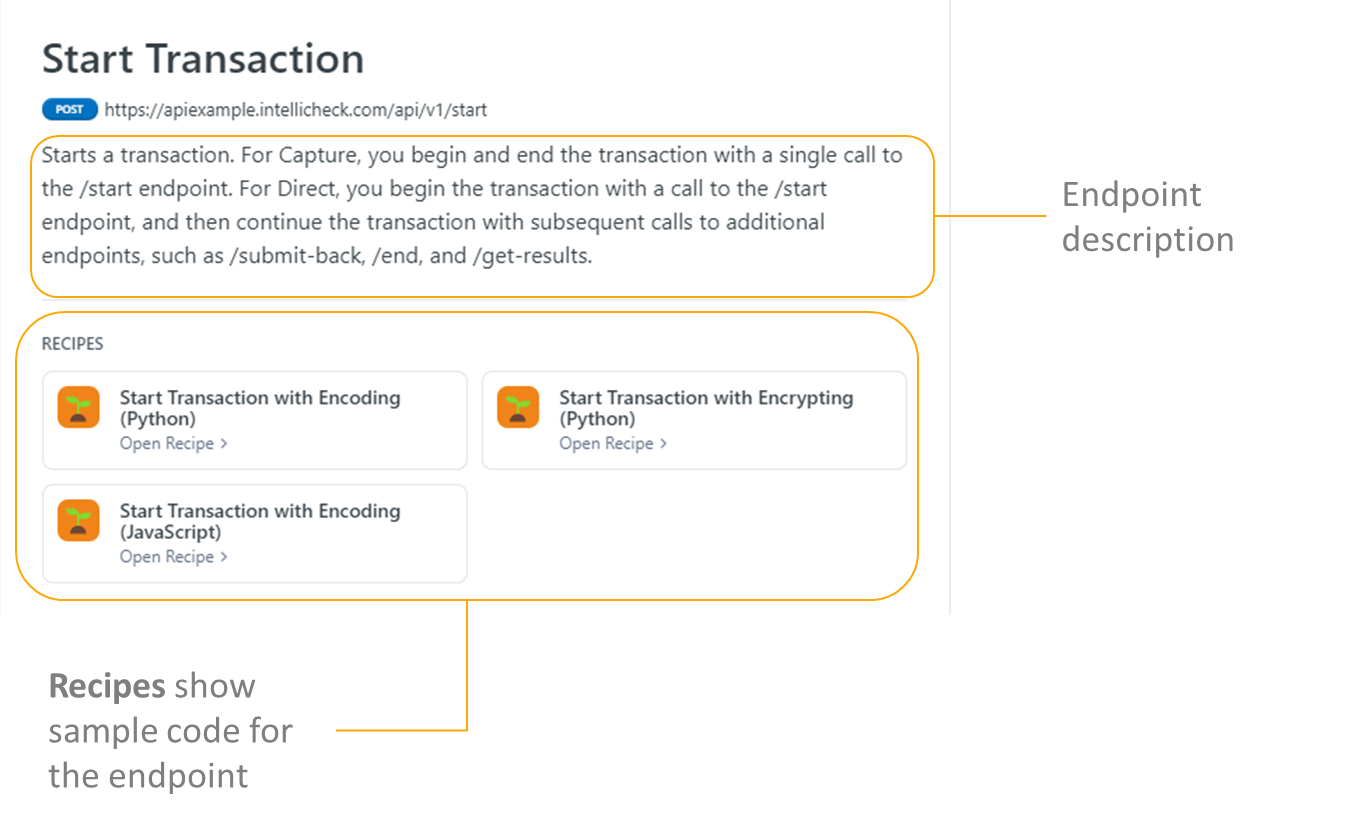 # Interactive Elements
# Interactive Elements
The explorer is interactive. Each endpoint contains an interactive form for body parameters, a request object code box, and a response object example.

Form Fields
Form fields are interactive. Body parameters and headers can be populated with various items such as default values, example values, or drop-down selections. Form selections update the request object code box.
👀 Watch the code box in the animation above. It is updated with each choice.
Examples
Request and response examples are available in the drop-down lists.
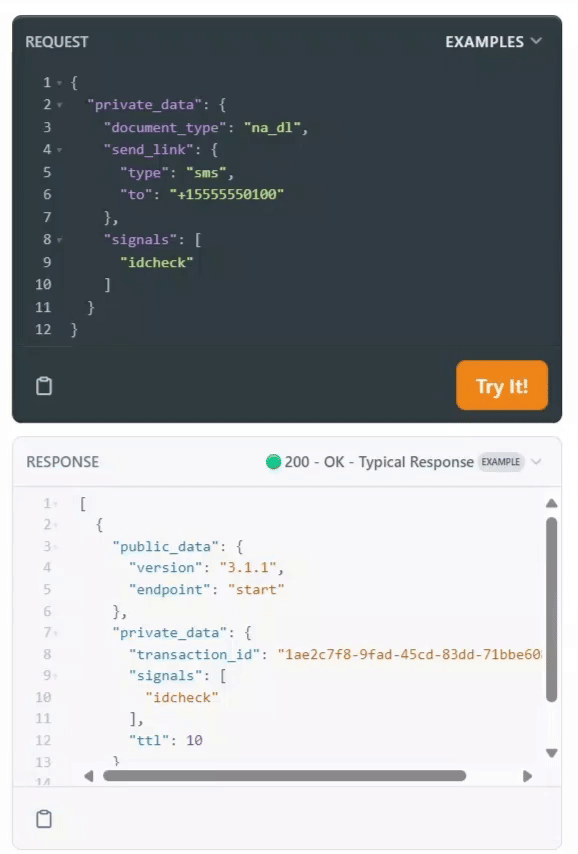
Try It!
Try It! connects to our simulated server. Responses are randomized to give realistic examples.
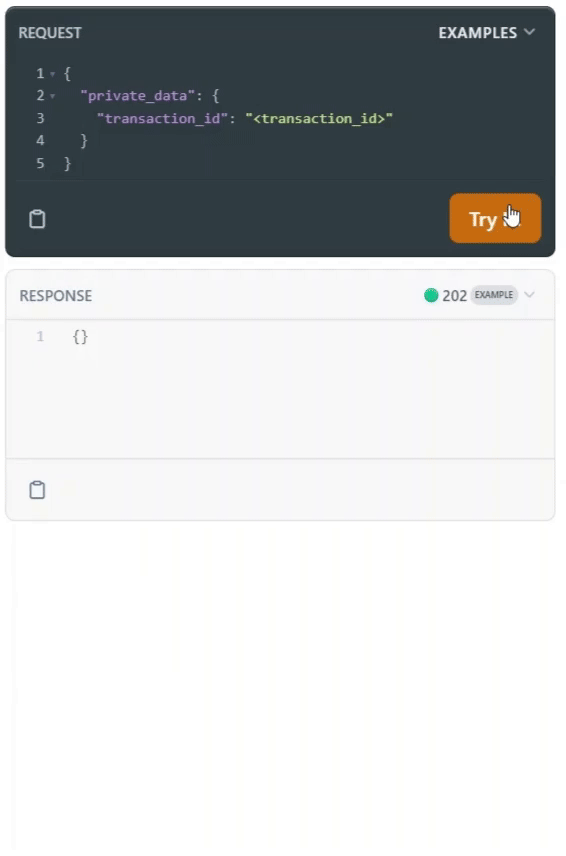
Response Body Schema
Response body schemas are fully defined in the nested response form. You can expand objects to explore the schema hierarchy. Complete descriptions and types are provided for each property.
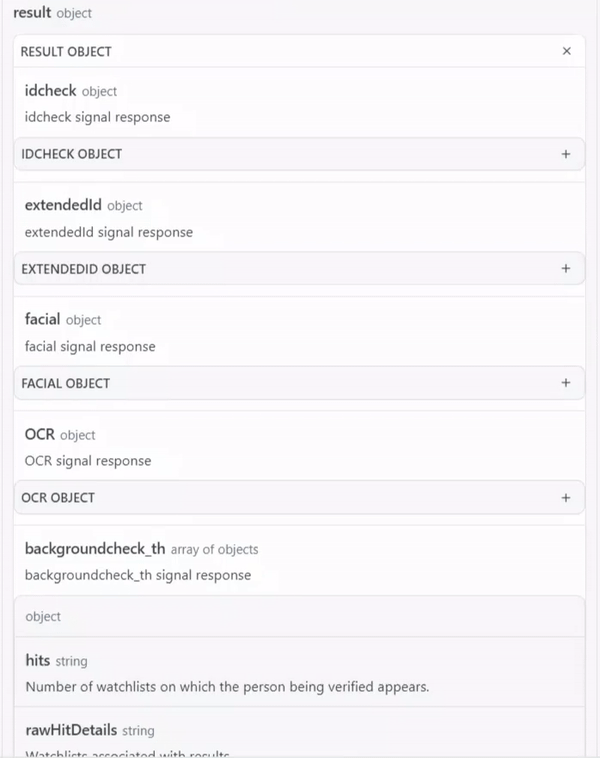
Updated 9 months ago